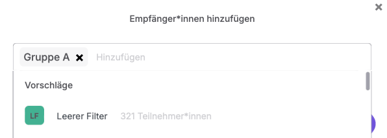How to remind participants of an overdue deadline
How you can remind participants of an overdue deadline
You have two options to remind your participants of a missed deadline:
1) Send Automated Reminders:
Go to a course, switch to the "Participants" tab, and edit or create a new course participation. Set the participation as "Pflichtteilnahme" (Mandatory) and add reminders.
The reminders can be sent automatically before or after the due date. If you want your participants to be reminded after they’ve missed the deadline, choose "nach Fälligkeit" (after the due date).

2) Send an Email to Participants Who Missed the Deadline:
You also have the option to send an email to all participants who have already missed the deadline.
To do this, create a group with "Dynamische Zuweisung" (Dynamic Assignment) and add a filter group. Choose "Kurs" (Course) as the filter type.
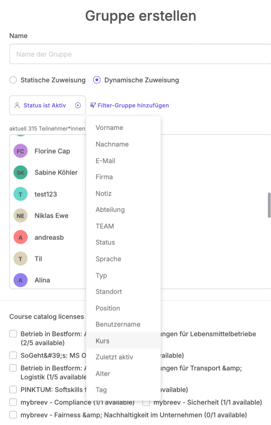
- Select the course and set the option to "Hat Frist im Kurs" (Has Deadline in Course):
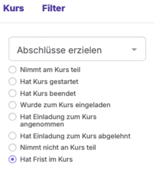
Switch to the "Filter" tab, set the option "vor mehr als X Tagen" (more than X days ago) and enter 0:
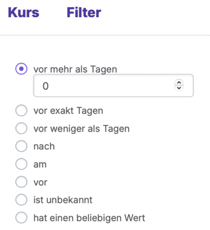
Save the group, go to Mailings, and create a new mailing. You can now add the previously created group as recipients.