How to create Mailings
How you can set the contents, recipients and sending time of your mailings
By sending emails, you can contact your customers and inform them about new courses, for example.
Creating and sending mailings involves four key steps: creating the new mailing, composing the text, determining the participants or recipients, and choosing an appropriate sending time.
Once your email is created, you need to compose it. Notably, you can use placeholders to personalize the message. For example, you can address each person in your target group with a customized greeting.
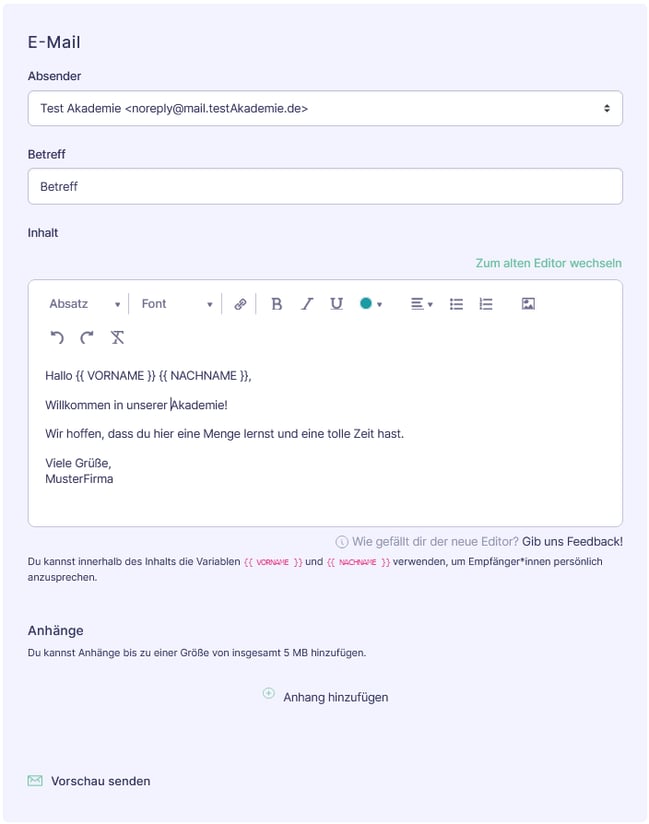
Using various criteria, you can organize your contacts into segments. This allows you to send a specific email only to participants who have completed all the courses, for instance. This article delves into the topic.
Next, choose an appropriate sending time. When will your target audience read their emails? We generally recommend sending emails in the early afternoon.
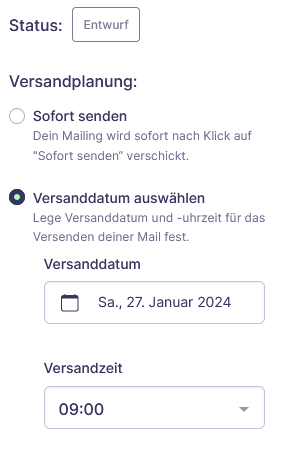
Important: We always recommend sending a test email to yourself first. This helps you check if the message displays correctly in your email program and ensures you haven’t missed a link or similar detail.
