How to connect reteach and Factorial
Find out how to synchronise your employees from Factorial with reteach
With the Factorial integration, employees are synchronised unidirectionally from Factorial to reteach every 5 minutes.
The following fields are synchronised:
- First name
- Surname
- Role
- Gender
- Birthday
- Contract start
- Contract end
How to activate the Factorial integration
Under Settings -> Integrations the integration can be activated.
For this, click on "Factorial".

Next, select the automatisation "synchronise employees to reteach" ("Synchronisiere Mitarbeitende zu reteach") and click on "Start Automation":

Click into "Sign into Factorial", log in with your admin account and click on "Continue".

If your details have already been registered, select them and click "Continue":

Follow the same steps after being redirected to reteach. If asked for login data, sign in using your reteach admin account to confirm the process:

Save your automatisation by clicking "Save":

The employee synchronisation is now finished. You can keep track of your existing automatisations via clicking on "My Flows" on the top right:

By clicking on "deactivate" you can stop the automatisation at any time.
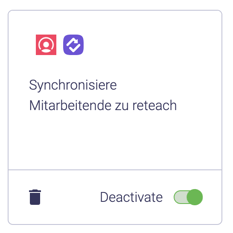
Congratulations, now you have successfully connected Factorial with reteach!
