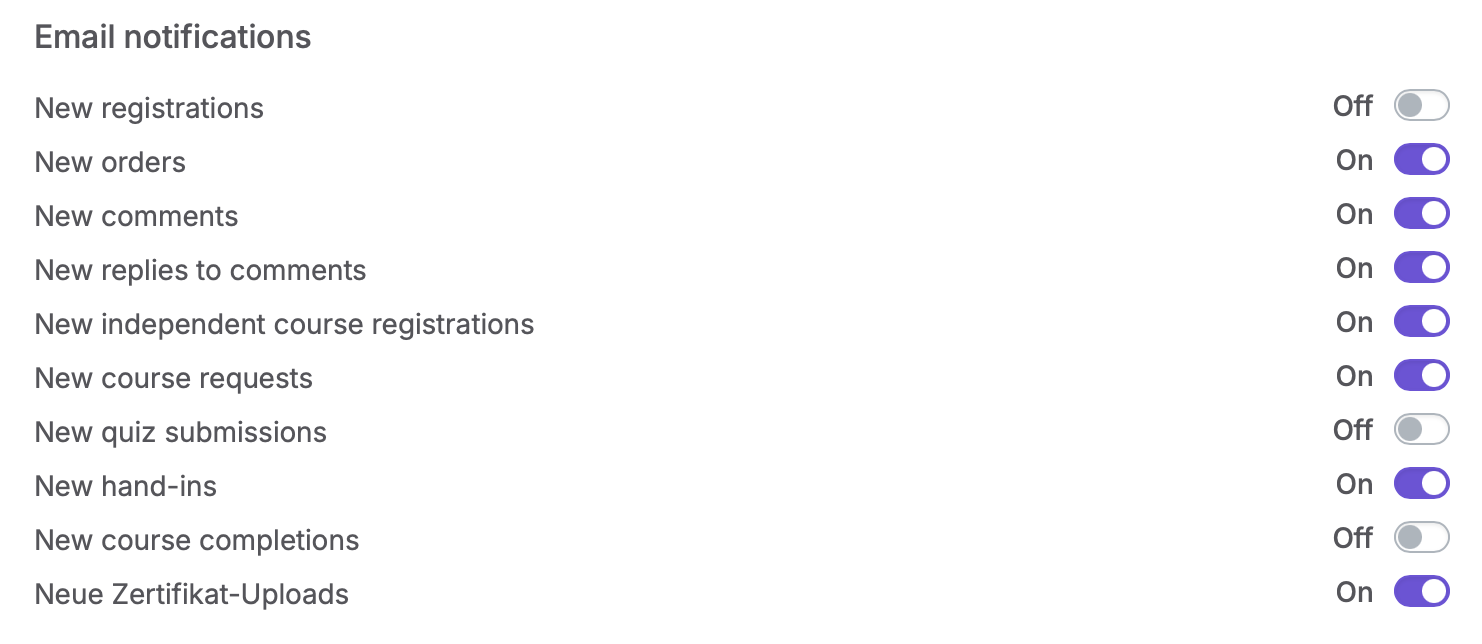How to activate email notifications about current events in your academy
How you can keep up to date about the events in your academy with email notifications
You can stay updated on all events in your academy by enabling email notifications for them.
To activate email notifications, go to your administration area, scroll down to the bottom of the menu on the left, and click on your profile name. In the following window, click on "My Profile".

Here, you can enable or disable the following notifications via email:
- A participant posts a comment.
- A comment receives a reply.
- A participant completes a course.
- A new participant registers in your academy.
- A participant purchases one of your courses.
- A participant completes a quiz.
- A participant uploads a submission.